
The
Engineering
Specific
Career-Planning
And
Problem-Solving
Environment

To provide a vehicle to help students in their selection of an engineering career, we have developed an exploratory interactive hypermedia program called ESCAPE. This Macintosh/HyperCard based project is designed to actively engage you with career exploration by providing them with information about different engineering disciplines, and experience with the specific nature of problem solving in those disciplines.
Copyright 1992, Freshman Engineering, Purdue University
The primary objective of this material is to explain what engineering is, what engineers do, and how they go about doing it. Specifically, you will learn about:
The HyperCard program is a new kind of software -- a unique information environment and software development tool for Macintosh computers. For a number of years, HyperCard software came packaged with all Macintosh computers. While it is somewhat difficult to communicate all that HyperCard is and is not, for the purposes of this class it will be easiest to think of it as a "database" like application capable of storing text, pictures, and sound. For the purpose of using ESCAPE, you do not need a working knowledge of HyperCard because the program is designed to be self-explanatory. However, if you are interested in learning more about how to use HyperCard, the Purdue film library has a copy of an excellent video designed to introduce people to HyperCard as an application.
Most screens in this program look like the information shown on the next page. A screen can contain graphics, text, and links to other information. Whenever a screen contains bold text, you can click on it once to find out more about that item. Each time you click on an item in bold to view new information, a trail is left behind you marking where you have been (like Hansel and Gretel)! Whenever you would like to quit exploring a topic and return to a higher level to explore another or quit, simply click on the train symbol (labeled "Go Back") to retrace your trail through the screens you have visited.
__________________________________________________
What is Engineering?
There are two main definitions of the term Engineer. The first is important because of its recognition as law. As a basis for professional registration, each state must provide a legal definition of engineer and the practice of engineering. The second definition is significant because it has been approved by representatives of a large segment of the engineering profession and accepted by delegates to a conference of engineering societies of the United States and Western Europe.
___ (Click Each Item in "BOLD" Below for More Information)__

Go Back __________________________________________________
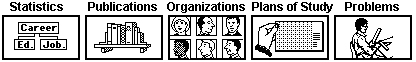
The following is a list of major topics you will see in these materials:
 But if you can't find the first menu, use "Command + Q" to Quit!
But if you can't find the first menu, use "Command + Q" to Quit!Quit
There are actually a variety of ways to use the 9 files of ESCAPE.
Approach A The first approach to exploring ESCAPE is the most exciting for beginners, and is the approach that will be demonstrated in class today. Simply double click on the file called "Introduction" and explore the information in ESCAPE through an interactive multimedia interface. While this approach is entertaining, it is probably only of interest to you the first time you use the program, and you probably will not be interested in using Introduction's multimedia interface after the first one or two times you use the materials. Also, unlike the other files, you will also probably not be able to take the Introduction file with you because it is too large to fit on a single disk without the use of compression utilities.
Approach B The second approach to exploring ESCAPE is more likely to be useful for you when you are using the materials on your own after you are familiar with them, or when you are copying ESCAPE to your own disc. This approach allows you to access the same information as the first, but does not involve the use of a "large and flashy" multimedia interface which actually takes more storage space and time delays This approach is accomplished by simply double clicking on "Engineering" instead of "Introduction", then proceeding exactly the same way as in the first approach. If you want to copy ESCAPE for your own use, you can fit all the files except "Introduction" on two high density floppy discs with the following breakdown:
Part A: Engineering, Statistics, Publications, Organizations, and Problems
Part B: Plans, Options, and Courses
Approach C The final approach is for expert HyperCard users who would like to utilize the files as stand alone databases. This approach requires knowing HyperCard commands. All of the files in ESCAPE except Engineering (and Introduction), were designed as databases which can be searched for desired information. All of the individual databases can be placed on a single disc with ease, since most of the files are fairly small except for "Courses" which takes up about 800k by itself. Remember that in order for the links (bold faced words) to function properly, the appropriate database needs to be available.
1. Whose Definition best describes the way you think of Engineering?
2. What are the main factors in the Engineering Spectrum that will determine the character of your career in Engineering.
3. Describe the Aptitude(s) for Engineering which you believe you possess?
4. What Educational Level do you think you will choose and why?
5. What do you hope to achieve in terms of Rank & Responsibility during your career?
6. Select the Function of Engineering you feel you are most likely to choose?
7. What type of role(s) do you think you would enjoy on a Technical Team?
8. Now concentrate on the specific Field(s) you are drawn to explore, but, if you have trouble finding information, use more general information. a. Explore the Fields of Engineering and list one(s) you are going to pursue .
b. Read the information about the specific field(s), and print the main screen (menu). *
c. Explore the Critical Statistics , and print one you consider important. *
d. Read about Major Organizations, and print one you might join. *
e. Read about Important Publications , and print a description of one you might subscribe to in the future, and circle the call number if it is available. *
f. Finally, explore the Preparation and Sample Problems sections for your chosen field.
* Print a screen by pressing "Command + P" at the same time.