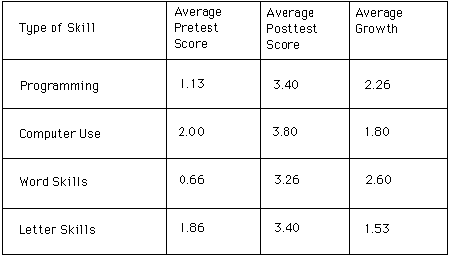
The educational value of a Logo Word World is in building the simplest model of language which a reader needs as an acceptable entry point to beginning knowledge of reading. The software is designed for children, little kids who are no longer infants. Whether they go to school or not, they are prereaders. They may not recognize all the letters of the alphabet and probably cannot specify the letter's names or phonemes which they typically represent. They can take turns with considerable sensitivity and are quite able to use speech to specify for others what they want them to do for them (Lawler & Papert, 1985).
This study was carried out for a period totaling six months. There were three classrooms involved in the project, with from 12 to 15 children and two teachers in each room. However, due to limiting circumstances, only one classes data was sufficiently complete to be reported in this summary.
Of the 15 children who were in the experimental class for the duration of the study, 6 children knew no letters and no words at first. Another 8 children knew less than 12 letters and no words. Among these 8 children, the letters which were recognized on sight tended to be the letters in the child's name or one of their family member's names. When the children were asked if they recognized "stop" or "mom", the answer was commonly "no". Only one child did know 24 letters and recognized the word MOM. No one recognized any of the words from the BEACH microworld.
Thus, the preliminary finding is that in this population most chidlren do not recognize individual letters of the alphabet. Some recognize letters as a kind of thing and refer to any letter or number as "ABC". A few children can identify letters or numbers, but do not discriminate between or exhibit a sense of sequence or purpose to them. Most of the children know no words at all. The Karpova task is definitely beyond the reach of these children. They apparently have no explicit notion whatsoever of what "words" are, and what is meant by the term when it is used.
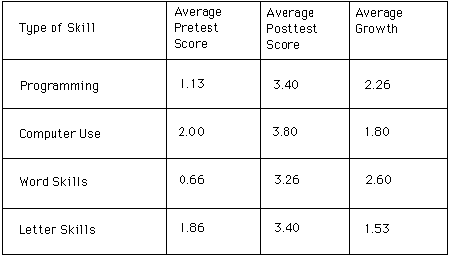
Table 1: Room 1 Morning Session of Fall 89/Spring 90
A conservative interpretation of the pilot study results show definite evidence of growth due to use of Word Worlds, yet researchers involved in the project did not believe these results acccurately reflectd the degree of actual positive outcomes achieved on one hand, while they also reflected evidence of lower outcomes than might have been expected on the other.
One hypothesis about why the level of expected outcomes did not occur is that an overemphasis on instruction in letters as prerequisite to word knowledge contributed as a limiting factor. There was no way to tell from the data whether greater word knowledge and letter knowledge was due to prerequisite knowledge of letters or whether the children who knew their letters constructed their knowledge as a consequence of their experience with the words. For this reason, detailed video taped sessions of the complete introductory and practice process are now being gathered to determine the answer to this question.
Limiting circumstances which occurred during the pilot study did provide important information about the relative merits and disadvantages associated with the different approaches used for implementing and studying technology and instructional software in pre-school classroom environments. In one room, the Word Worlds were implemented in a structured fashion, with a research assistant present at all times who provided the children with one on one instruction on a regular basis. All data collection for this room also took place in a structured setting. Evidence of growth was present in the data from this room, but the overall approach did not appear productive. One of the limiting factors in this room's results may have been an overemphasis on letter instruction over word experience on a day to day basis, and little opportunity for social interaction between children during learning.
In a second classroom, an unstructured instructional setting was implemented by the teachers themselves, with only periodic research assistant support after the initial introduction of the worlds. This also was not a productive approach, due to teacher inhibition about their own computer use in the absence of the research assistant, and reluctance to let the children play with the computer without direct adult guidance at all times. This occurred even though the teachers would often let the children do many other equally challenging activities independently.
Experiences in both of these classrooms demonstrated that, if computers are to become integrated components of the classroom environment, extensive in-service training and flexible support for teachers must be an intricate part of implementation. These programs should be structured around not only helping the teachers become more confident in their own computer use, but also helping them to become comfortable with a much more relaxed approach to their student's independent and frequent use of the technology available in the classroom, once inital introductions to materials are complete.
The most powerful support for this argument can be found by examining the success of the approach used in the third room at Headstart. In this room, a relatively unstructured and relaxed independent learning environment was created, where the children could use their imagination and curiosity to freely explore the Word Worlds with a brief period of adult supervision at first, then relatively independent use alone and with peers later on. This approach occurred because the research assistant support and involvement in this room was flexible. While the research assistant was available much of the time, the teachers were also encouraged to experiment and implement the worlds in the research assistant's absence, which the teachers did successfully by modeling the relaxed approach to letting the children use the technology with only minimal adult supervision and intervention.
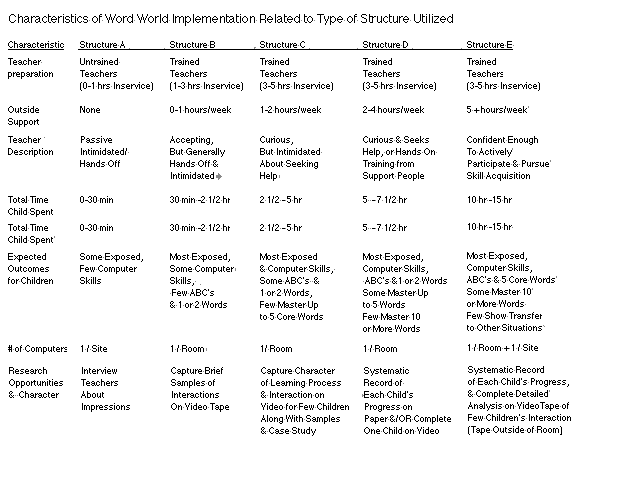
Table 2: Characteristics of World World Implementation Related to Type of Structure Utilized
In order to gain broader success in all rooms, this year we have implemented more extensive workshop and training activities for the teachers at Headstart. We now provide an initial in service workshop with the following agenda:
Let's Talk Computers
1. Staff fears.
2. How to set up the computers.
3. Getting reqcquaitned. How to enter and exit.
4. How to work with children. What to do.
5. New ideas and Programs.
A second training session is designed to introduce the teachers to how to begin to make simple microworlds of their own. This session covers the topicof drawing backgrounds and objects with different colors. A third training session covers the formation and control of sprite objects. The initial reactions to the expanded training opportunities have been positive. We are also providing a low level of research assitant present in all rooms, where assistants are trained to model a relaxed and unobrusive approach to allowing the children to work alone and in groups.
In the third room, there was also a more effectively structured situation used for data collection. More positive evaluation results during the posttest situation where obtained on video tape for this room because the data collection was done within the same classroom where instruction took place. During data collection efforts with the other two rooms, strong evidence was collected to support that while video tapes recorded in structured and artificial situations yield videos of higher technical quality, which can be easily viewed and understood after the fact, the much more optimal performance of the children is captured in the loosely structured and chaotic environment of the classroom. While some of the quality of the video tapes made in the actual classroom situation of the third room often had to be sacrificed, the quality of the information that remained was more valuable.
It is because of this that the results from the third room during the pilot study were both more complete and interesting, and the children from the third room are the focus of this summary of results, even though the technical quality of the video records was fairly poor. At the present time, one room has been selected to be the focus of detailed data collection with a video camera . In this room it has been possible to set up the camera in an unobtrusive, yet effective position to collect all interactions made at the computers in that room. Most of the data collected in this situation will prove to be very valuable in the analysis and explanation of how letter and word knowledge develop during interactions over the course of months.
In addition to collecting data with video camera, information is now recorded using a simple protocol. The protocol was developed based on experiences in the pilot study, and provides a way to quickly and efficiently record the nature, quality and range of a series of interactions which are likely to take place during the structured situations of the pretest and posttest.
Our selection of hardware and software for this project has been the Apple Sprite hardware/software system. The low cost, color and graphics in this system make it is the best one developed so far for young children. Unfortunately, the usefulness of Word Worlds developed in Apple Sprite Logo is somewhat limited because the hardware required for this system, sprite boards, is currently obsolete.
At the present time, some more affluent school districts are moving on to newer products, such as Logo/Writer, so that their sprite boards are becoming available in limited quantities at a price within Headstart's reach. This does provide a temporary opportunity for our work at the Headstart project, but further software development for this type of situation does have obvious limits.
We would like futher development of Word Worlds to take place in software and hardware enviornments which have more stable and current availablity. At the present time, this has caused a dilema for future development because, based on recent endeavors by local developers, we believe there is no system currently available which provides a viable environment for high quality development of microworlds. The deficits of current environments fall into two main catagories. The first major catagory of shortcoming is the lack of a comprable graphics system which allows for the simultaneous and fast manipulation of multiple objects on the screen, as provided by the co-processor on the sprite board in Apple Sprite Logo. The second issue is the lack of independent addressability of objects within the system, to allow multipule objects to respond to the same procedural commands as well as on an individually addressable basis. Again this capability is provided by the sprite board in Apple Sprite Logo. Local developers have attempted to use the following systems for developing Word Worlds, each is followed by brief comments about the major weaknesses found in each system:
Macromind Director This system does not allow for procedures which effect multipule objects, thus making it necessary to provide a seperate program for every action for every object. The number of procedures required to thus allow for manipulation of many objects is unacceptably large. In addtion, the simulation of simultaneous action is not smooth enough not to be visible.
HyperCard In the most available version of HyperCard, color is not possible, and in addtion, while objects can be addressed individually or in unison, the simulation of simultaneous action is very slow and jumpy.
Think Pascal 3.0 Smooth simulation of simutaneous action and color have been achieved in this system, but accessiblity and ease of programming and modifying procedures is unacceptably high at the present time.
Object Logo While the developers of Object Logo do claim that there may be facilities available in the newest version of this software, local developers are have not been able to access enough of the capabilities to made an adequate version of Word Worlds, but experiments are still underway.
In general, the following tasks are structured around identifying three different levels of competence. The general levels to look for are:
1. Minimum participation
2. Beginning Understanding
3. Mastery of Task
SPECIAL STRATEGY NOTE: In general the purpose of this sesssion is to serve as a introductory computer lesson for the child, rather than just a information gathering session. One important part of lthe lesson should be to introduce the child to the computer in the most positive and enjoyable environment as is possible. Asking many questions to which the child does not know the answer is not likely to leave the child with a good experience.
As a general rule, plan to begin by only asking the child three to five quick questions on any task, being sure to concentrate on the easiest and most likely to be known information for that child first (e.g. letters from their name). If the child seems to experience success, then pursuing the task may be approrpiate, otherwise move on to another task.
Avoiding frustration on the child's part is an important part of a positive introduction to computers. The attitudes they form about these machines could have a major impact on their life and their success in the society of the future. You also probably need not worry that you will lose information with this strategy, since children enjoy success and "knowing things". If they have even a remote idea about the things you are asking, they will probably be more than willing to share this with you, and so it is a safe assumption that if they do not seem to know something, they probably don't know that information or closely assoiciated information very well, if at all.
Ask the child to say his (or her) name and tell you his birthday if possible.
Name ____________________ Birthday (or age)__________________
The children will want to know what computers are for; first ask :
1. Have you used this computer before? YES NO (Circle One)
2. Have you seen what it can do? YES NO (Circle One)
3. Have you seen a computer before? YES NO (Circle One)
4. Do you have a computer at home? YES NO (Circle One)
EXPLAIN: This computer is for making pictures that move, you (that is, the child) need to learn a bit about letters and words to use the computers to make pictures. We will show you what you need to know and help you when you want us to do so. But FIRST, so that we can help you and because we are interested, we would like you to tell us what you know about letters and words.
Printed letters andrecognition of the shapes the ABC programs associates with letters.
The first card set will be comprised of the 26 letters of the alphabet. We will use these cards with the ABC program in the pretest. Load the program into the computer by booting it with the disk in place and start the program. Show the child a 3x%" card with hand printed letters & remember to begin with letters which are in the child's first name.
Before starting, ask the child if they can sing the ABC song and circle one of the following:
SANG CORRECTLY SANG INCORRECTLY DID NOT SING
Next introduce ABC program, then ask the child if he (she) knows the name of the letter.
1. Letter Recognition: Circle which of the following letters the child recognized.
A B C D E F G H I J K L M N O P Q R S T U V W X Y Z
Then ask the child to find and press the letter on the keyboard.
2. Letter Matching: Circle the letters the child was able to find through matching.
A B C D E F G H I J K L M N O P Q R S T U V W X Y Z
Finally, ask if the child recognizes the picture associated with the letter.
Shapes Associated with letters: Circle which of the shapes the child recognized.
A B C D E F G H I J K L M N O P Q R S T U V W X Y Z
If the child is fairly advanced, check to see if you only say a letter, they can find it on the board with no letter to look at. If they succeed, be sure to test all letters.
3. A B C D E F G H I J K L M N O P Q R S T U V W X Y Z
COMPUTER USE: Circle the highest level the child achived during this session:
1. Fine motor manipulation of the keyboard. (able to hit individual keys )
2. Clear understanding of relationship between keyboard and screen activity.
3. Development of smooth search strategy for letters and use of special keys.
(able to change color with arrows, or clear screen with ESC key)
Did the child engage in random letter hitting for fun? YES NO
Did the child enjoy filling the screen with a single shape? YES NO
COLOR: Did the child discriminate between colors and identify them 1 or more of them correctly, when using the arrow keys? (Circle one) YES NO
NUMBERS: Circle a response to each question below:
1. Can the child discriminate between numbers and letters? YES NO
2. Can the child count abjects, and if so, how many?______ YES NO
3. Can the child identify number symbols correctly? YES NO
NAME ___________________ DATE ________________________
General word knowledge and commonplace printed words one might expect a four year old to have seen, such as "STOP" (on stop signs) "MOM" or "MOMMY" (on cards) or names of objects labelled in the Headstart center itself ("CHAIR", "TABLE", etc).
In order to access their word-concept (knowledge about what we mean by words),we will ask a few clinical interview kinds of questions, and we will undertake a simple experiment.
Use the second card set containing a few commonly seen words. These words will be used in a clinical style interview in which you should ask the child:
"Do you know how to read ?"
Response:_____________________________________
Depending on the child's answer, one will then probe for a more thorough appreciation by asking further questions such as
* "do you know even one word, such as this ?" (show STOP or EXIT)
* "do you know a lot of words ? how many ?"
* "what do you think words are ?"
* "can you give me an example of a word ?"
* "what's the biggest(smallest/longest/shortest) word you know ?"
Record any observations and answers of interest on the back of this sheet.
Please circle the commonplace words recognized:
EXIT MOM DAD TV (Child's Name)_______________
Words Used to Label Furniture in Headstart Room (complete on site):
CHAIR TABLE DOOR
Finally, do the Karpova word-counting task The Karpova Word counting task: (A description can be found in the paper "Pre-Readers' Concepts of the English Word".)
Line up a row of counters in a row in front of the child. Explain what you want him (or her) to do as follows. Repeat the description of the task for each of the following collections of words. Give the child instructions similar to the following: "I am going to say something. Take one of these (point) for every word you hear in what I say." Try to read the following test utterances cleary and naturally, with minimal excess emphasis.
Record the number of courters taken and anything that is said.
1. TOY CAR EGGS
2. PIGEON KITTENS ELEPHANTS
3. KIDS RIDE BIKES.
4. MONKEYS EAT BANANAS.
5. BAD MEN OFTEN KICK SMALL DOGS.
Name __________________ Date ________
The third card set will be comprised of the vocabulary cards for use with the BEACH wordworld. These words are printed in capital letters on the 3x5" cards as follows:
- black letters (1.5" to 2" high) for names that worlds. (eg. BEACH)
- blue letters (1.5" to 2" high) for names that create objects. (eg. SUN)
- red letters for words that manipulate objects (eg. DOWN, GO)
- green letters for phrases that change the color of objects (eg. PAINT WHITE).
1. Showing the word to the child ,and ask if they recognize the word. Circle words that are identified on sight:
SUN PLANE CAR TRUCK HOUSE
GIRL BOY PEOPLE MAN WOMAN
DOWN GO RUN STOP UP
ABC BEACH ROCKET FARM BLOCKS
WHITE BLACK RED BLUE GREEN
DOG CAT COW FISH MOON
IN OUT FIRE ZOOM ZAP
WALK FLY TURN DRIVE FAST
If a words are recognized, which are not above, then write other words recognized here:
2. Circle words entered successfully:
SUN PLANE CAR TRUCK HOUSE
GIRL BOY PEOPLE MAN WOMAN
DOWN GO RUN STOP UP
ABC BEACH ROCKET FARM BLOCKS
WHITE BLACK RED BLUE GREEN
DOG CAT COW FISH MOON
IN OUT FIRE ZOOM ZAP
WALK FLY TURN DRIVE FAST
If a words are entered, which are not above, then write other words entered here:
3. If the child enters a word without reference to a card, circle the word here:
SUN PLANE CAR TRUCK HOUSE
GIRL BOY PEOPLE MAN WOMAN
DOWN GO RUN STOP UP
ABC BEACH ROCKET FARM BLOCKS
WHITE BLACK RED BLUE GREEN
DOG CAT COW FISH MOON
IN OUT FIRE ZOOM ZAP
WALK FLY TURN DRIVE FAST