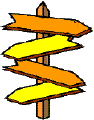
Navigation Image Maps
Create an image map to use as a menu for navigation.
An image map requires an image and html code which maps the image using x, y links. Use a nifty (and fast) type of application to create any maps you might need. These write the code based on your drawn-in boxes, circles, and multi-sided areas.
1. Create the image.
2. Open it with image map software and set up the areas.
3. Transfer the code to your html page.
Mac - Image Mapper
You can also Download Imagemapper from Tucows
Here are some directions for using Imagemapper
PC - Download MapEdit
Here is a link to a more technical description:
http://www.utoronto.ca/webdocs/HTMLdocs/NewHTML/map.html
Here is a sample image map (use view page source to see the code):
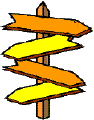
See Maps Castro pp. 119-121 (alt. pp. 130-131) (sans tools!)
