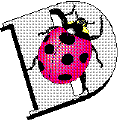
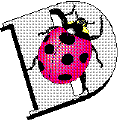
DBUG (DataCAD Boston Users Group) to celebrate its 17th Anniversary on November 17, 2004 played this game of DBUG Jeopardy, patterned, of course, after the famous TV game show Jeopardy!. If you would like to play this game online, you need to have the program PowerPoint on your system.
Here are the steps:
1) click on the link here for the Jeopardy Theme Music and open it and have it play on your system using whatever you default MP3 player is. Once it has played through, you may close your audio player as the audio track is now in your temporary directory and should play when called by the Powerpoint program. (Note, you don't need to have this audio track to play the game; it just makes it feel more authentic!)
2) click on the link here for DBUG Jeopardy and it should open in your PowerPoint Program. Pick F5 to begin the slide show. Click on your spacebar to advance to the main Jeopardy Screen (if your browser opens PowerPoint as a plug-in slide show, some systems use the Page Down key instead of the spacebar to advance the show) and pick your category and amount to display your Jeopardy "Answer." Hit spacebar again to find out the answer, then click on the Home Symbol to return to the main screen. When finished come back to this web page.
3) to continue with the game, click here for DBUG Double Jeopardy and play the second half of the game in the same way. When ready for FINAL Jeopardy, click on the Star in the upper left corner of the game screen.
4) Alternate Method: You can also play this game offline by using right-click Save As for each of the links above to save the files to a common folder on your computer system and then run the PPT files from that folder.
Hope you enjoy DBUG Jeopardy!
For handy links to DBUG's Searchable Archives & Common Links to DataCAD Related Sites LINKS
120 Trenton St.
Melrose, MA 02176-3714
(781)662-0020 Tel & Fax
You can E-mail us by clicking here: eshu@world.std.com
Copyright © 2004-5, Shu Associates Inc.